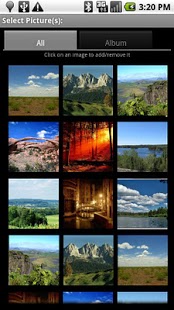Photo Album Organizer 2.7.1
Paid Version
Publisher Description
Photo Album Organizer will copy selected pictures on your phone into a new photo album that you create. It creates quick albums on your phone for better viewing. Your photo albums are available in external photo viewing apps like Gallery.
Create, edit, delete your photo albums.
** Not compatible with Galaxy SIII **
More Detailed Information:
--------------------------
When Photo album organizer makes an album it will create a duplicate picture on your phone by copying the selected pictures into the new album, one original and one new album copy. Photo Album Organizer only manages the album copies when updating/deleting albums!
*Photo album organizer never deletes the original copies to protect your pictures.*
Tip - "Thumbnail not found" messages:
Each album keeps a reference to the original picture for update purposes. If you happen to delete the original picture this will show a "Thumbnail not found" message. To fix this simply update your album and it will fix the missing thumbnail icon.
About Photo Album Organizer
Photo Album Organizer is a paid app for Android published in the Video Tools list of apps, part of Audio & Multimedia.
The company that develops Photo Album Organizer is Goowuku, LLC. The latest version released by its developer is 2.7.1. This app was rated by 1 users of our site and has an average rating of 5.0.
To install Photo Album Organizer on your Android device, just click the green Continue To App button above to start the installation process. The app is listed on our website since 2011-03-07 and was downloaded 7 times. We have already checked if the download link is safe, however for your own protection we recommend that you scan the downloaded app with your antivirus. Your antivirus may detect the Photo Album Organizer as malware as malware if the download link to com.photoalbumorganizer.android is broken.
How to install Photo Album Organizer on your Android device:
- Click on the Continue To App button on our website. This will redirect you to Google Play.
- Once the Photo Album Organizer is shown in the Google Play listing of your Android device, you can start its download and installation. Tap on the Install button located below the search bar and to the right of the app icon.
- A pop-up window with the permissions required by Photo Album Organizer will be shown. Click on Accept to continue the process.
- Photo Album Organizer will be downloaded onto your device, displaying a progress. Once the download completes, the installation will start and you'll get a notification after the installation is finished.